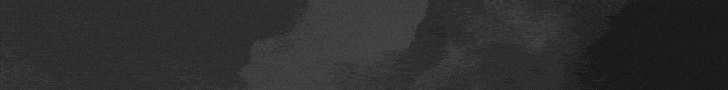Instagram algorithms + 9 steps to reach explorer
If your goal in using Instagram is to attract an audience for increased profits and income, you need to be able to get your posts to users’ Explore page. It is through appearing on users’ Explore pages that you can significantly increase the engagement and reach of your Instagram page.
But how can you make your way to the users’ search page? How does Instagram determine which posts appear on these pages? Does Instagram use any specific methods to evaluate posts?
In this article, we will learn how Instagram algorithms work to answer all these questions. We will explore the important factors for getting to the top of users’ feeds and gradually familiarize ourselves with the essential tips for getting posts into Instagram Explore. I suggest you see the article on Instagram Tutorial: From 0 To 100 For Beginners.


How does the Instagram algorithms work?
You are familiar with the ins and outs of Instagram and have spent a lot of time on the Explore page and your feed. The feed page is where posts from your followers are displayed, and the Explore page is the search page identified by the magnifying glass icon. Reaching this page is the aspiration of users who want to be seen more. However, the challenge is that your posts face a barrier called the feed before reaching the Explore page. This means that unless your Instagram page’s posts appear at the top of users’ feeds, they cannot be displayed in Explore.
One or two years ago, bypassing the feed page and reaching Explore was relatively easy. Why? Because posts were displayed in the feed based on chronological order. For example, if you published a post at noon, it would reach users’ feeds at that same hour, and users who visited Instagram after that time would see posts published after yours. However, Instagram’s algorithms changed the publication of posts in this section over time.
how does the Instagram algorithm work
According to these changes, the timing no longer determined whether your post would be at the beginning or end of users’ feeds. Instead, the behavior of users determines the position of your post. This means that a post from your page published two hours ago could appear at the bottom of users’ feeds, and effectively, many of your followers might not see your posts. You may be wondering why certain posts are not shown to certain people. It will become clear soon.
According to the Instagram algorithm, initially, your post is shown to 10% of your followers in their feed. If the interaction and behavior of these users (likes, views, comments, etc.) are favorable, the post is also shown to your other followers. Otherwise, your post remains at the bottom of users’ feeds and will likely have few views. After that, based on the behavior of these same users, the Instagram algorithm makes a definitive decision on whether to display your post in Explore.
4 key indicators to be on the home page or feed of users
Instagram, like Google, is strict and secretive when explaining its algorithms and rarely discloses information about its algorithms. However, when they saw users’ objections to the changes, they unexpectedly invited journalists to their company and explained the new algorithms and its changes.
Next, I will recount the important indicators that, according to Instagram spokespersons, are examined by the algorithms of this social network to reach the top of followers’ feeds.
1. User’s interest in your post’s topic
Like Explore, the new Instagram algorithm focuses on users’ interests when displaying posts in the feed. For example, if you attracted several users to your page with a sports-related post on one day but then started publishing unrelated posts about topics other than sports, chances are you shouldn’t expect your posts to be displayed in those users’ feeds.
Instagram displays posts to each user that are close to their interests. When your user is constantly interested in sports, football, etc., your content about home improvement tricks is likely not appealing to them, and the new Instagram algorithms doesn’t prioritize showing it to that user.
Determining whether your published post is attractive to your users is done through the use of Instagram’s “Image Recognition” feature and technology. This technology is similar to the active feature in “Google Images” and “YouTube Image Recognition.”
2. User interaction with you
User interaction is one of the key secrets to success on Instagram. At the beginning of the Instagram algorithm changes, according to statistics, users were missing 70% of posts in their feed and 50% from their close friends. However, with the increased importance of user interaction in the new algorithm, users of this social network can see more of their friends’ posts than before. How does this algorithm recognize your close friends?
When you interact with your friends’ posts and stories in your daily Instagram activities—commenting on their posts, replying to their stories, liking their posts, and even sending them messages via direct message—Instagram recognizes your relationship. It prioritizes displaying their posts for you and vice versa in the feed.
After the update of the new algorithm and the increased importance of user interaction, the company’s managers have observed that users now see over 90% of their friends’ posts in their feeds. Another positive indication of the effectiveness of this algorithm is the decrease in users searching for their friends’ profiles and re-viewing their posts.
3. User interaction with content
The topic of interaction is not limited to user-to-user behavior alone. As mentioned at the beginning of the article, the Instagram algorithm works so that it initially shows your newly published post to 10% of your audience. If these individuals engage with your post appropriately, it increases the chances of displaying it to other people.
User interaction with your content includes:
- Likes
- Comments
- Shares
- Saves
- And more
These interactions are performed by users about your post.
4. Post publication time
Still, the timing of post-publication remains crucial for the Instagram algorithm. A post published this morning likely has a higher chance of being displayed at the top of your feed than a post your close friend shared on their page three days ago. Therefore, post-publication timing should always be considered important when reaching the top of users’ feeds.
Step by step to explore with the 2023 Instagram algorithms
Up to this point, we have understood how the Instagram algorithm ranks posts in users’ feeds. Next, we intend to present a checklist-style guide to the techniques and activities necessary to get your post to the top of the results in the Instagram feed and subsequently in the Explore section.
1. Create content that is relevant to user interests.
To bypass the feed barrier and reach the Explore page, you must publish posts aligning with your users’ interests.
For example, your page may have over 100,000 followers interested in entertainment and humor. However, posts you share with sports-related humor content may receive more likes and comments from your audience. Therefore, focus more on this type of content (while considering the overall content of your page) to increase the chances of your posts appearing in Explore.
2. Generate content that increases user engagement.
When your post receives many views, likes, shares, and comments within the first hour of publication, it is likely worthy of appearing on the Instagram Explore page. However, engagement is not only measured based on post-interactions! Direct messages, replies to stories, and other interactions are also considered and contribute to your credibility for the Instagram algorithm.
To increase engagement, the first step is to publish compelling content, followed by encouraging user interaction. Invite your audience to engage!
Polls, contests, and question-and-answer sessions in Stories are other techniques to increase user engagement.
Note: You may have recently noticed comments under posts from various pages containing phrases such as:
- “Great job!”
- “Excellent!”
- “Check out our page too!”
- And so on.
These are often promotional comments placed using advertising bots in the comments section of posts. Instagram considers such comments on your page as a negative factor. In such cases, use a question-and-answer strategy in the comments to increase the number of genuine comments. This will not only diminish the significance of promotional comments but also elevate your page’s engagement.
Another technique to increase user engagement is to publish posts at the appropriate time of day. The ideal timing for content publication depends on your specific audience, which you can determine through trial and error and feedback received from your users.
3. Increase your activity on Instagram.
Interaction with your Instagram page is not limited to user behavior alone. It’s important for the Instagram algorithm that you also engage and interact with others on this social network.
So, visit your users’ posts, like them, leave comments, and even send direct messages to strengthen this connection. You can tag and mention friends and other individuals (especially influencers) in relevant posts and stories.
Note: Avoid posting simple and valueless comments such as “Excellent” or “Good job.” Based on user experiences, Instagram considers comments with fewer than 4 words insignificant.
4. Do not edit or delete posts and stories immediately after publishing them!
You may have heard that if you edit the text of your newly published posts, the chances of them appearing on Explore will significantly decrease. However, the Instagram team denied this in response to a question and stated that it does not affect user behavior.
5. Use hashtags correctly
Do not use hashtags excessively! Hashtags are designed to display better and more relevant posts to users, not just to increase the visibility of your page’s content. Instagram prefers to have a stronger and better connection with users to make useful and relevant content available to them. Therefore, the 2019 Instagram algorithm focuses more on properly using hashtags. I suggest you see the article on What Is Hashtag?
The ideal number of hashtags for a post is between 5 and 9. Using more than this number can be identified by Instagram as spam and promotional behavior. (Although Instagram allows you to include up to 30 hashtags in a post, try only to use relevant hashtags for better visibility.)
Try using our Hashtag Generator tool
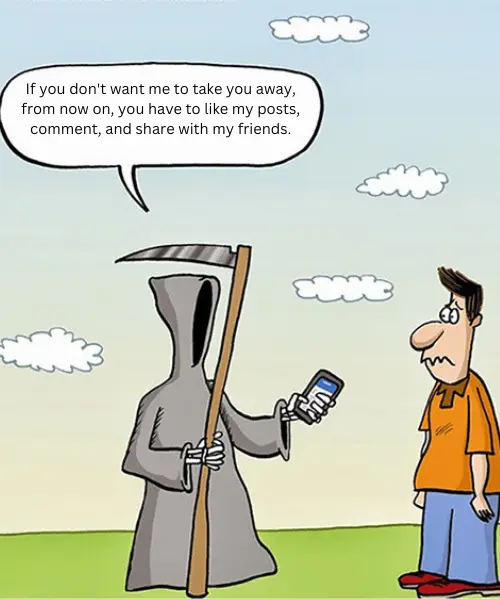
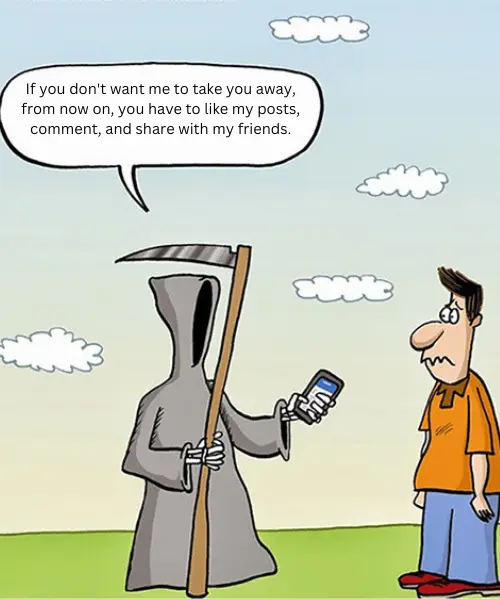
how to use hashtags properly
In addition to the number of hashtags, using fixed and copied hashtags in your posts is another example of spam-like behavior. Try to customize the hashtags of each post according to its content as much as possible. For a better understanding of this topic, you can refer to the comprehensive article “Guide to Using Hashtags“
Also, in the video below, we introduce a software tool that allows you to easily find relevant hashtags for your posts and increase your visibility.
Another important point about this topic is that popular posts on your page can appear at the top of hashtag search results. For example, suppose your post about Ronaldo’s latest goal with the hashtag #RonaldoGoal gains significant popularity among the audience. In that case, it will be placed at the top of the hashtag’s search results, visible to all users searching for it. This can increase views and potential followers for your page.
Instagram even allows its users to follow hashtags. Users can follow their desired hashtags, and all posts related to them will be displayed on their feed.
However, remember that they can also remove posts from a specific page’s results on their feed for a particular hashtag. So, if you post irrelevant content for different hashtags, you may face the anger of users following those hashtags, which is considered a negative signal for the Instagram algorithm.
6. If possible, record the location of the post
The presence of specific and popular location tags can help increase post views and get your post featured on Instagram’s Explore page.
For example, posting an image of the Pizza Tower in Italy alongside its location tag increases your chances of appearing at the top of feeds and Explore. However, it has been mentioned in the continuation of this topic that Instagram can detect incorrect and fake locations. Therefore, under no circumstances should you misuse this feature.
7. Make sure your content engages your audience on the page
While an image of a historical statue and a brief description might appeal to your users, this post may not satisfy the Instagram algorithms effectively. One of the factors Instagram considers to assess the credibility of your posts is the time users spend on each of your posts. Therefore, create engaging and concise descriptions, high-quality images, videos, etc., that encourage users to spend more time with your content.
8. Ask your followers to enable notifications for your page
When satisfied with your content, your audience can enable notifications for your page. This way, Instagram will notify them whenever you publish new content on your behalf. If you can convince your followers to enable notifications for your page, it greatly helps increase credibility and ultimately leads to your posts being featured on the Instagram Explore page. With the activation of these notifications, your followers will be informed about your post in the first few minutes of its publication, and through their interaction, they will push you to the top of other users’ feeds and then Explore.
In addition to the visibility of these notifications, they serve as a positive signal to the Instagram algorithms, indicating that your page is popular and engaging.
9. Utilize Live, Stories, and other features
Live, and Stories are among the best options for increasing engagement and user interaction. Use Live occasionally, but not excessively, so that users can remember you from time to time. Additionally, you can use Stories to remind your users about your post in the initial minutes of its publication, thereby boosting interaction with the post.
In addition to Live and Stories, leveraging new features such as:
- Polls
- Questions and Answers
- Question boxes
- IGTV
- And more
It can also increase your chances of reaching the Instagram Explore page.
Final Note:
We recommend improving the quality of your images and videos to increase your chances of appearing on the Instagram Explore page. Additionally, always appreciate the power of Stories. According to statistics released last year, the number of Instagram Stories users daily exceeds 500 million. So, use it as much as possible.
In conclusion,
This article attempted to provide you with important tips for increasing the likelihood of your posts and Stories being featured on the Instagram Explore page by examining the behavior of Instagram algorithms. Since most of the mentioned tips are based on user experience, if you have any experience related to the topics discussed, please share it with us in the comments section.