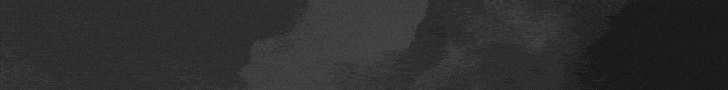How to remove other people’s likes from your Instagram post
Instagram is a photo and video-sharing platform that allows you to share your favorite photos and videos and receive likes, comments, and followers. However, this only happens if your account is public or people share your posts via direct messages or stories. When you upload a new post, you receive likes and comments depending on how good it is.
Sometimes, your posts can be liked by followers or people you don’t know. Although Instagram is a public platform, even if people don’t know you, they can still like your posts; if you don’t want specific people to like your posts, you can remove their likes. I suggest you see the article on Instagram Tutorial: From 0 To 100 For Beginners.
Removing others’ likes from your posts
You cannot remove likes on your posts (unlike comments) on Instagram. If you don’t want someone’s profile to appear in your likes, the only way to get rid of it is by blocking them. When you decide to unblock the person, all their likes will reappear on your posts. The problem is that you must block them to remove their likes, which seems harsh. I suggest you see the article on Recovering An Instagram Account 2023
Unfortunately, the only possible way to prevent these individuals from liking your posts is by blocking them. However, if the person in question deactivates or deletes their account, the same thing happens, and you will be relieved of their likes.
But the problem with blocking is that the likes are only removed for you, and other people who view your profile can still see them.
To remove likes, you can use the following methods:
Make your account private:
You can set your account to private to prevent people you don’t want from liking your posts. As a result, only people who follow you can like your posts. To do this:
Go to Instagram.
Select “Profile” at the bottom right corner.
1-Tap on the three horizontal lines in the upper right corner.
2-Tap on “Security”
3-Tap on “Privacy Account” and enable it.
Now, only those who follow you can like your posts. If you don’t want specific individuals to like your posts, remove them from your followers list or block them.
Use third-party applications:
Manually removing likes can be time-consuming. That’s why it is recommended to use third-party applications. There are numerous applications available online with various features. Some of these applications allow you to set the number and timing of likes. However, using these applications with caution is advised, as a small mistake can trigger Instagram’s artificial intelligence.


Following Like
FollowingLike is a program many people use to manage their social media accounts. Famous and popular influencers on social networks use this program. To use FollowLike, users need to pay $97. The program runs on Windows and macOS and has a feature that allows you to instantly unlike all your posts. However, doing so may result in Instagram restricting your account. Therefore, you should schedule the unlike process using the program. This way, Instagram’s artificial intelligence will think you have done it manually. FollowingLike fulfills your request by scheduling the unlike process.
Issues and limitations of using third-party applications
Instagram allows third-party applications to execute the API (Application Programming Interface) using the Instagram service. These applications can help you automatically remove all your likes. The user can automate the process and get rid of likes using an intelligent bot. However, Instagram’s algorithm can be triggered, restricting the user.
For this reason, developers usually have little interest in implementing these APIs. However, some third-party applications with non-commercial purposes have been designed by some programmers. You can find them on the Internet. But be cautious when engaging in such activities. The recommended maximum number is 300 likes per day. If you exceed this limit, you may risk losing your account.